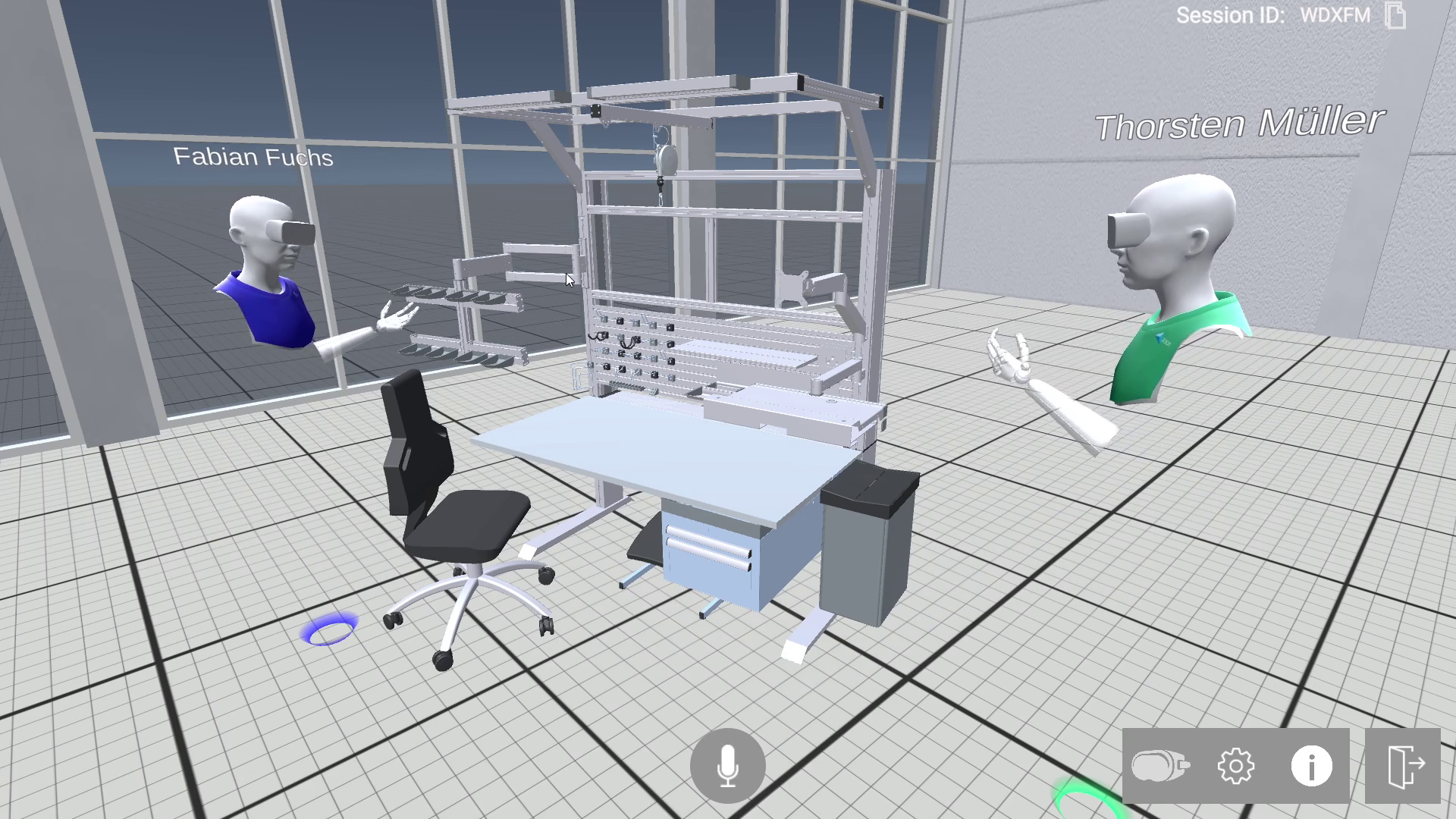Load existing 3D CAD models into Virtual Reality with the most user-friendly VR software XR-EASY. Plan, review and present your design virtually and make better decisions faster.
Everything you need for planning, reviews and presentation
Assembly Planning
XR-EASY enables assembly processes to be simulated, gripping and assembly steps to be optimized and overall waste to be reduced.
Design Review
With XR-EASY the design review process is simplified and accelerated. Furthermore the documentation of decisions is facilitated.
Showroom
Instead of looking at 3D CAD models on the monitor, VR showrooms with XR-EASY enable to present planned designs as in real.
R3DT markets new VR software as XR-EASY
Assembly Planning
New ways in assembly process planning
The Virtual Reality (VR) software XR-EASY allows new ways in assembly process planning: anyone can work intuitively on virtual prototypes with their bare hands anytime, anywhere.
This enables assembly processes to be simulated, gripping and assembly steps to be optimized and overall waste to be reduced. This saves a lot of time, money and increases work safety.
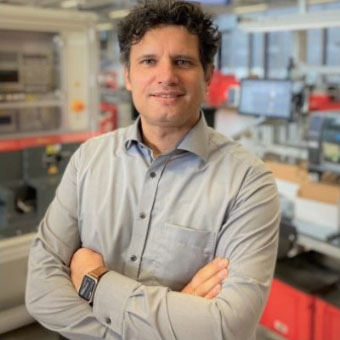
“The VR tool from R3DT really gives you a feel for the haptics right from the planning stage, especially during the ergonomics check.”
Michael Mohren, Head of process planning at DEHN
Design Review
Simplified and accelerated design review

Critical design reviews, in which digital drafts or real prototypes are checked against the previously formulated requirements up to the point of release, are among the most important milestones within the planning of machines, systems or workstations.
XR-EASY simplifies and accelerates the design review process and facilitates the documentation of decisions.
Showroom
Presentation without physical prototypes
Customers can be involved in the planning right from the start via virtual showrooms. In the showroom, they can interact with the virtual prototype before it is implemented, either alone or together with other participants.
The participation of customers in early planning phases saves time, avoids errors and new customer requests can arise. The results are better-informed decisions, satisfied and delighted customers, and a faster deal.
Frequently Asked Questions
XR-EASY is the most user-friendly Virtual Reality (VR) software for industrial engineering. The innovative technology for working with virtual prototypes is used along the entire development process. Particular attention is paid to planning errors that are difficult to identify without VR.
Our customers’ applications include work and assembly planning, ergonomics study, determination of assembly sequences, overall production and layout planning, special machinery and plant construction as well as technical purchasing and sales.
Overall, the development and planning phases are shortened. Elaborate mockups and real prototypes become superfluous. The bottom line is that companies save a lot of time and money.
XR-EASY is started and operated by users themselves, anywhere and at any time within a few minutes. So, anyone can automatically generate virtual prototypes from 3D CAD data at the push of a button. Immediately afterwards, with VR glasses and your bare hands (instead of annoying controllers, which you can however also use), you can work virtually at planned workstations, production lines or machines, or you present in a 360-degree all-round view.
Together with co-workers and business partners, critical design reviews and virtual assembly processes become possible quickly and anywhere. Ergonomics checks can also be carried out at a very early stage in order to assess the physical stress situation at the respective workplace.
XR-EASY basically supports all common 3D-CAD file formats. The possibilities essentially depend on the structure and the number of polygons, less on the file size. The performance of the VR hardware is also crucial.
The PRO Edition of XR-EASY offers a fully automated CAD-to-VR converter for importing the standard data exchange formats STEP (AP203, AP214, AP242), JT and OBJ. Other native formats from the CAD providers Catia, Creo, NX, Solidworks and others can also be booked.
VR-enabled gaming hardware is widely available and includes a Windows PC (laptop or desktop) and a suitable VR headset. Together with a leap motion sensor for hand tracking, you can safely omit the controllers.
Either you or your IT partner set up the VR tool and install the XR-EASY “EXE”. After that simply upload your CAD data and start in VR without training!
You can test the VR software extensively in advance. You can download the license-free BASIC Edition here for free and get started.
In the operational environment, you can also test your own models in VR. You can send us your 3D CAD models and contact details here.
If the file/s meet the requirements, we will send you a link to download the converted VR models within 24 hours on weekdays.
Professional interested parties can also arrange a 14-day test phase with a full license in order to be able to comprehensively test the PRO Edition independently.
The VR software is used by XR-EASY users worldwide with a wide variety of VR hardware. As a VR tool, this also works in very restrictive corporate IT environments. The benefit of the VR tool is already high at a single workstation that is not connected to a network.
Many users connect to the outside world via the Internet (company or guest WLAN) to collaborate with colleagues and business partners. An open CLOUD solution is used, for which IT ports may have to be activated. Unauthorized participation by third parties with the appropriate CAD model is in principle impossible.
If necessary, global companies can still book an on-premise CLOUD solution with the highest security standards across different areas and locations.
Setting up and starting a VR tool with the XR-EASY software is possible with little IT knowledge. The installation instructions for hardware and software are tailored to the consumer world and are therefore easy to understand. In addition, there are many comprehensible video instructions online, e.g. on YouTube or in specialist media.
A detailed help page with text, images and videos is also available to XR-EASY users at all times.
For PRO customers and testers, the XR-EASY team is available via email during working hours.
In short: you can do it yourself, we can support you!
Get your 3D model converted
Please send us your 3D CAD file(s) (max 100mb) that you want to get converted to VR file(s) that can be used with XR-EASY. We will send you a download link for your converted file(s) within 24 hours.