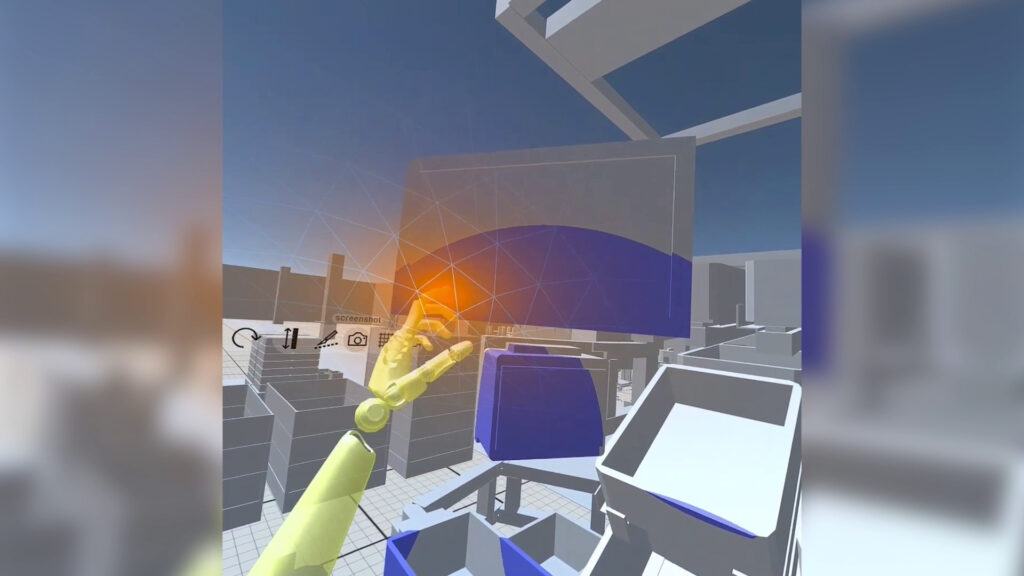While at first glance, Virtual Reality and 360° recordings may appear similar, the crucial difference becomes clear as soon as you start moving. A 360° recording is captured from a fixed standpoint, limiting your ability to look around from that one point.
However, 360° is often associated with Virtual Reality. One reason for this is that 360° recordings, like VR content, can be viewed in standalone VR headsets. Another reason is that the term “Virtual Reality” is much more widely used in popular science, which many marketers leverage instead of using “360°.” Nevertheless, a true VR experience offers much more than 360°.
Keep reading and also watch the following video to learn more about 360° and Virtual Reality and their differences.
What is clearly visible in the video is that in Virtual Reality, the virtual environment is based on a 3D model, such as a CAD model. This gives you the freedom to move within the virtual environment as if you were physically present, allowing you to view the scene from different perspectives. This additional interactivity and freedom of movement make Virtual Reality an immersive experience where you can truly feel like you are in a different place. In contrast, 360° recordings only provide a view of the scene from a fixed standpoint.
Whether you choose Virtual Reality or 360° recordings depends on your requirements. Virtual Reality, with its complete 3D models, offers a much more immersive experience than 360° and is particularly suitable for representing non-existent environments or products as well as interactive scenarios. On the other hand, 360° recordings are ideal for displaying real environments on a PC or smartphone where real dimensions and interaction with the scene are not critical. The technical capabilities of “real” VR headsets are not fully utilized with 360° recordings. 360° content can be viewed on a computer, which is not possible with VR content, which definitely requires the technical capabilities of VR headsets.
Formats of Virtual Reality and 360° Recordings
The formats of both technologies differ fundamentally.
360°
360° recordings are spherical images captured from a specific point. There are various formats of 360° recordings, including static 360° photos and 360° videos, which consist of a sequence of multiple 360° images where the camera and objects in the scene can move. 360° recordings are primarily intended for representing real environments and offer limited interactivity since the scene can only be viewed from fixed points where the recordings were made.
Virtual Reality
In contrast, Virtual Reality is based on complete 3D models of the virtual environment, which can be created using CAD or planning software, for example. This allows users to view the scene from different perspectives and interactively navigate within the virtual environment. VR is particularly well-suited for representing non-existent environments and complex scenarios.
Content Creation
The fundamental creation of environments and visual content differs significantly between VR and 360° recordings. The key differences between these two technologies are examined in more detail below:
360°
There are two basic variations for creating 360° recordings: 360° videos and static 360° photos. With 360° photos, the scene is captured at a specific moment in time, while with 360° videos, the scene is recorded over a longer period. 360° experiences can also be computer-generated.
360° photos
Individual 360° photos can be created using a single camera. The camera is rotated around its own axis, and then the individual images are stitched together into a 360° image using specialized software. It’s important that the scene remains as unchanged as possible during the capture, as unwanted effects could occur otherwise, such as people appearing partially cut off or appearing multiple times in the image.
360° Videos
Creating 360° videos requires specialized hardware to simultaneously capture the scene from all directions. Multi-camera rigs equipped with multiple cameras are commonly used for this purpose, typically employing six cameras. An alternative option is omnidirectional cameras equipped with two or more fisheye lenses capable of capturing the scene from all directions.
Computer-Generated 360° Visualizations
Interestingly, 360° experiences do not necessarily require a physical camera, as the images or videos can also be computer-generated. For example, some kitchen planning software uses 360° visualizations to offer customers a somewhat more realistic representation of the planned environment through smartphone VR headsets.
Virtual Reality
There are two basic approaches to creating Virtual Reality content:
CAD Models
The first approach involves designing realistic 3D CAD models from scratch using CAD software. These models are then converted into a format suitable for use in VR. Alternatively, existing scenes can be modeled from scratch by 3D professionals to integrate them into the virtual world.
3D Scanners
The second approach relies on advanced 3D scanning technology, which allows real-world objects and environments to be transferred to the digital world without the need for modeling from scratch. A 3D scanner is used in this process, capturing the physical geometry of an object by scanning its surface and creating a detailed 3D model. There are various types of 3D scanners, including laser scanners, structured light scanners, photogrammetry, and time-of-flight scanners. The acquired 3D scan data is then transferred to specialized software, which converts the point cloud into a complete and precise CAD model.
Viewing VR and 360° Content
Both 360° videos and Virtual Reality content can be viewed using VR headsets, allowing users to immerse themselves. The difference between the two technologies becomes apparent when viewing a 360-degree video on a PC or smartphone, which is not possible with “true” Virtual Reality content.
360° recordings offer three degrees of freedom (3-DoF), allowing viewers to turn their heads left and right, look up and down, and tilt to the side. In contrast, Virtual Reality provides an additional three degrees of freedom for position (6-DoF), allowing users to move within the space and interactively explore the virtual environment.
360° recordings can also be viewed with low-cost, smartphone-based VR headsets, while “true” VR headsets with movement tracking (6-DoF) require a connection to a PC or have the hardware built into the headset (standalone headsets), eliminating the need for a connection to another device.
With VR content on VR headsets, the user’s position and viewpoint are easily determined through movement. Similar navigation principles apply to smartphones and tablets, as their movements are tracked by gyroscopes and other sensors.
Applications of Virtual Reality and 360° Recordings
Both technologies are suitable for different application areas.
360°
360° recordings undoubtedly have their appeal and allow viewers to get a sense of a scene. The technology is often used in photography and for presenting real estate to provide prospective buyers with a panoramic view from different positions. However, when it comes to creating realistic experiences for potential buyers, 360° technology has its limitations. Especially when compared to Virtual Reality (VR), it lacks immersion and interaction. In a 360° recording of a kitchen, for example, viewers may have the ability to look around, but they miss the lifelike dimensions and the ability to walk through the space or perceive the proportions. This means that important decision factors such as ergonomics, functionality, and practicality cannot be evaluated, as they can be in VR.
Virtual Reality
Virtual Reality opens up fascinating application areas that go far beyond gaming and entertainment. One particularly impressive application is in the realm of product or space testing before actual implementation, such as in the planning and design of a new kitchen. Unlike traditional images or 360° recordings, consumers can experience the environment up close and realistically thanks to VR, even before the kitchen physically exists. The immersive capabilities of VR allow users to move within virtual spaces of all kinds and perceive real proportions. The detailed design and precise measurements of a virtual kitchen enable potential buyers to experience the arrangement of furniture, colors, and materials authentically—as if they were actually in the future kitchen. The use of VR is particularly helpful in avoiding misunderstandings with customers and accelerating decision-making.
Conclusion and Summary
It’s worthwhile to carefully consider the differences and application areas of both techniques to make the right choice for your project. This way, you can ensure that your content is showcased optimally and achieves the desired impact.
Virtual Reality
- Movement within the scene is possible
- Viewable from any position
- Scene can be interactively modified
- Ideal for representing non-existent environments
- Creating real scenes is currently somewhat more complex compared to 360°
360° Recordings
- Based on spherical images
- Fixed standpoint, only rotation is possible
- View only from fixed points
- Scene can only be observed
- Real environments are shown in detail
- Static 360° recordings can be achieved even with smartphones